Introduction
Within this guide, I will share detailed information on how to effectively manage DNS records with your registrar and CloudFlare or any other public DNS provider. By following these instructions, you will be able to efficiently handle domain records and seamlessly incorporate subdomains like CNAME within the DNS configuration provided by the service.
Getting Started:
Get a domain from your registrar and register the NameServers there like this.
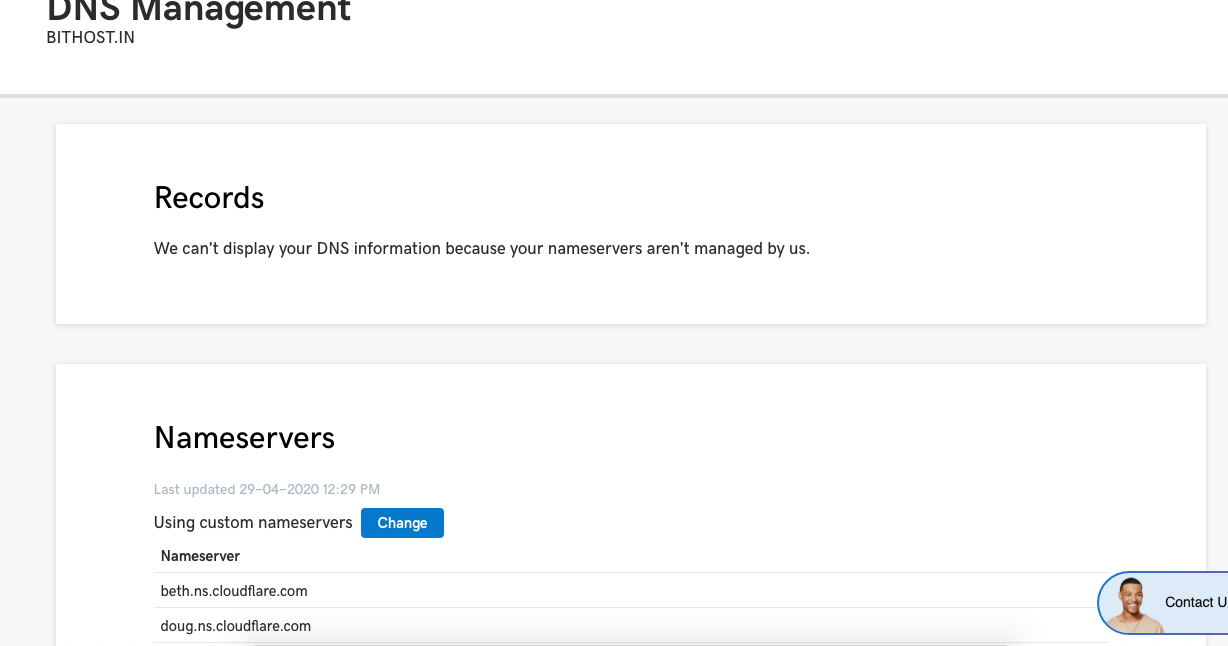
Once done, check the NameServers are pointing to the destination or not, by any public tool which checks dns like
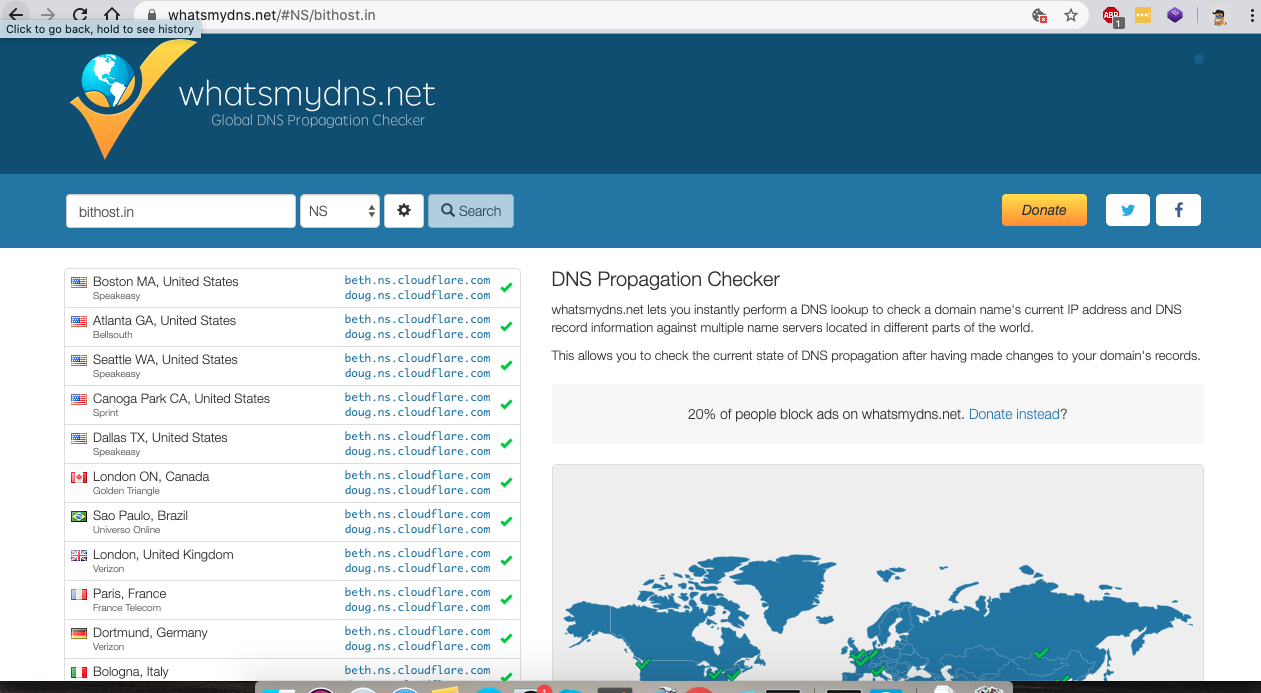
So, my domain started pointing to the public DNS like CloudFlare or any other DNS.
Next step to login to the DNS provider and go to manage DNS settings.
You need to add CNAME records to create subdomains which you want to create. I have created a dev.bithost.in subdomain through CNAME.
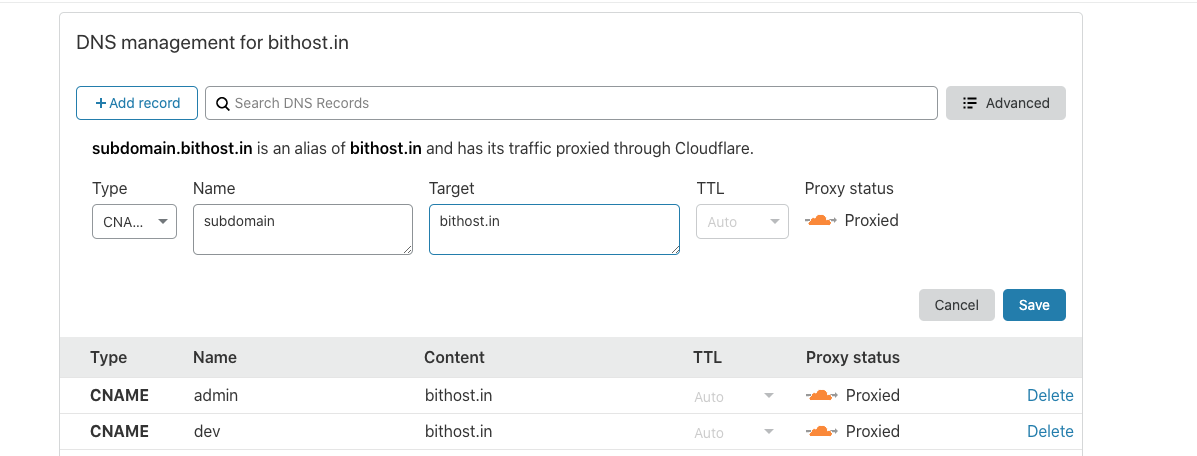
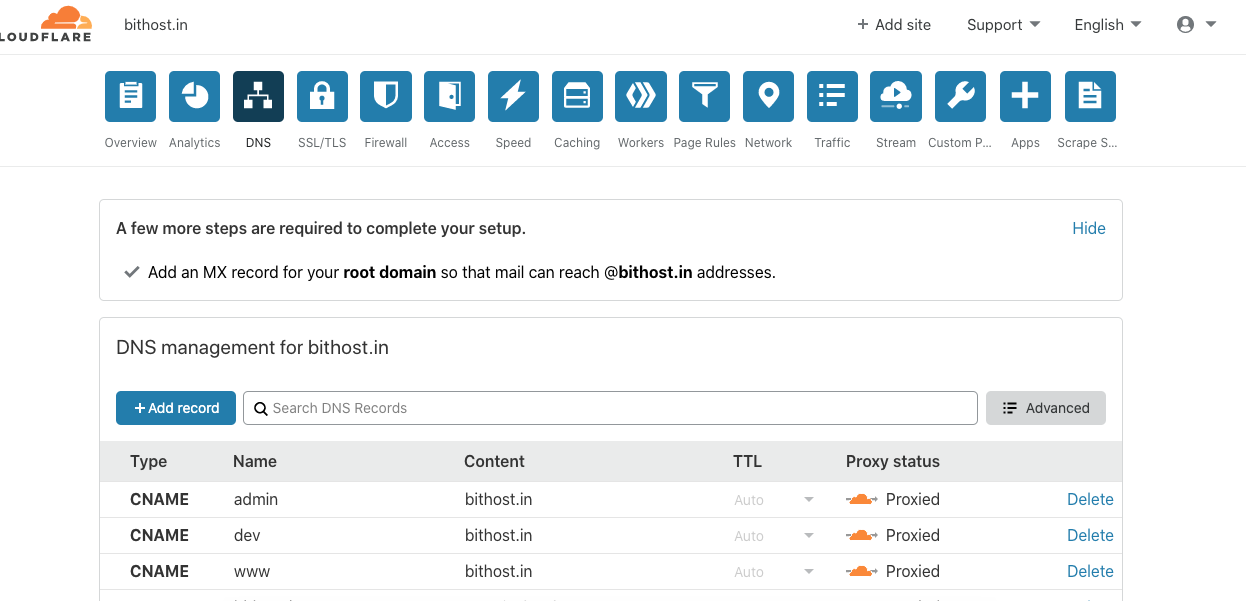
Here we go
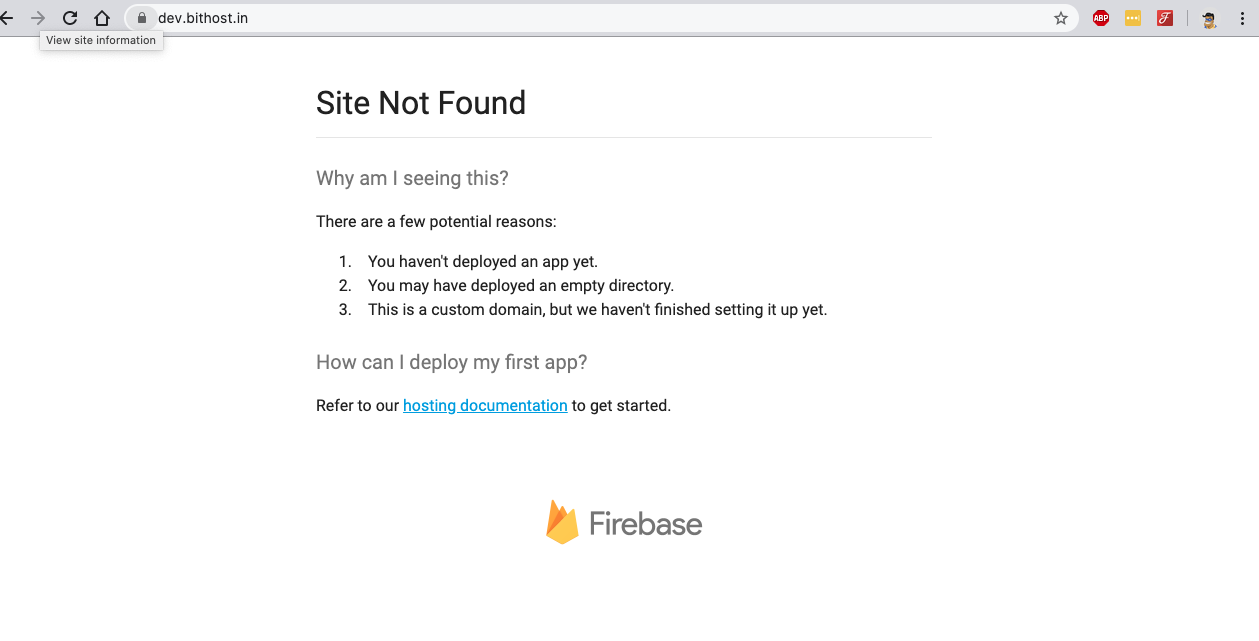
:) Hope it's helpful !!!
Mastering DNS Management: A Step-by-Step Guide to Cloudflare