How to Start ?
Sign in to the AWS console using your username and password:
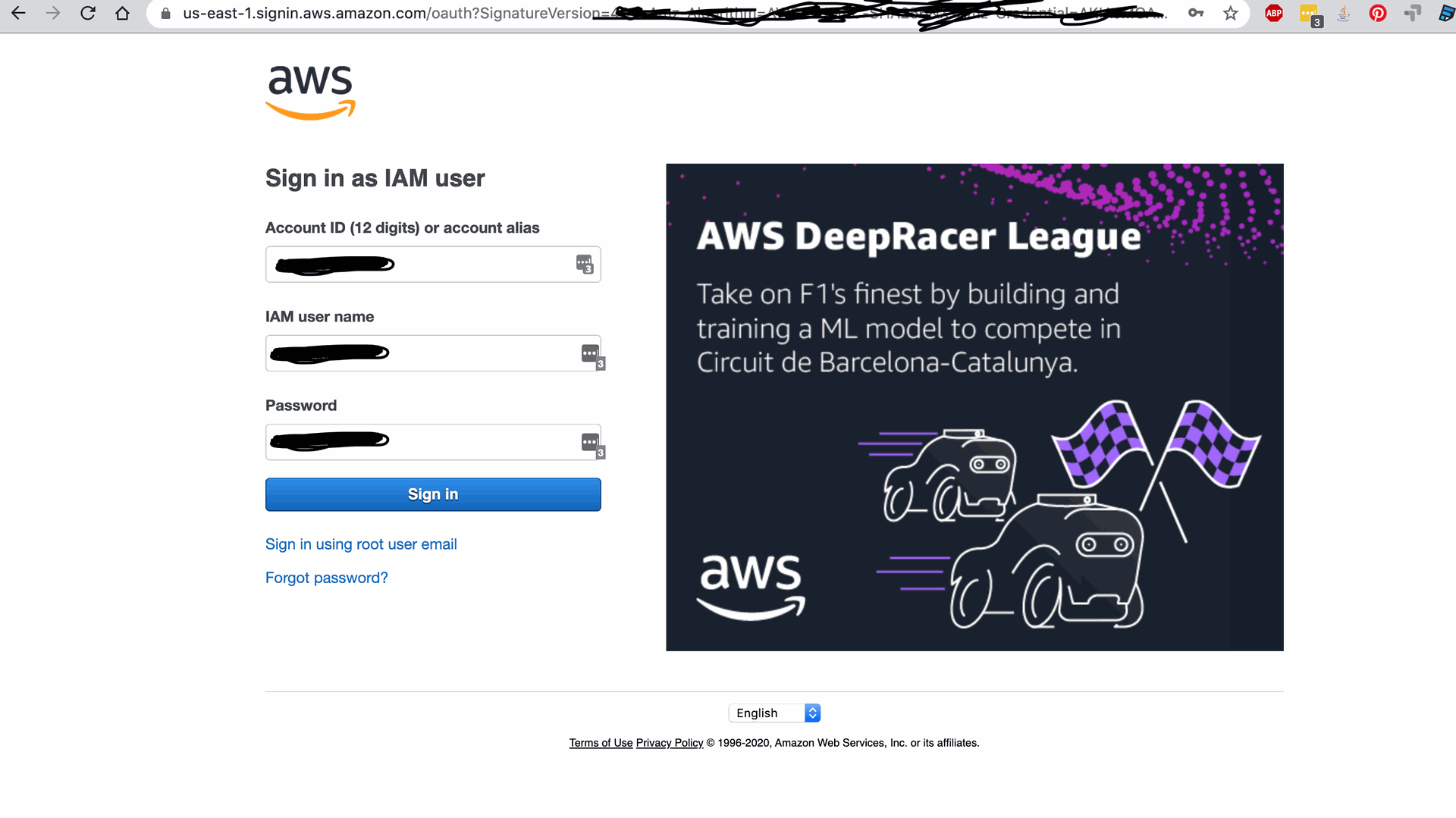
Go to the AWS panel dashboard.
Use the search feature to look up RDS, then click on the RDS result.
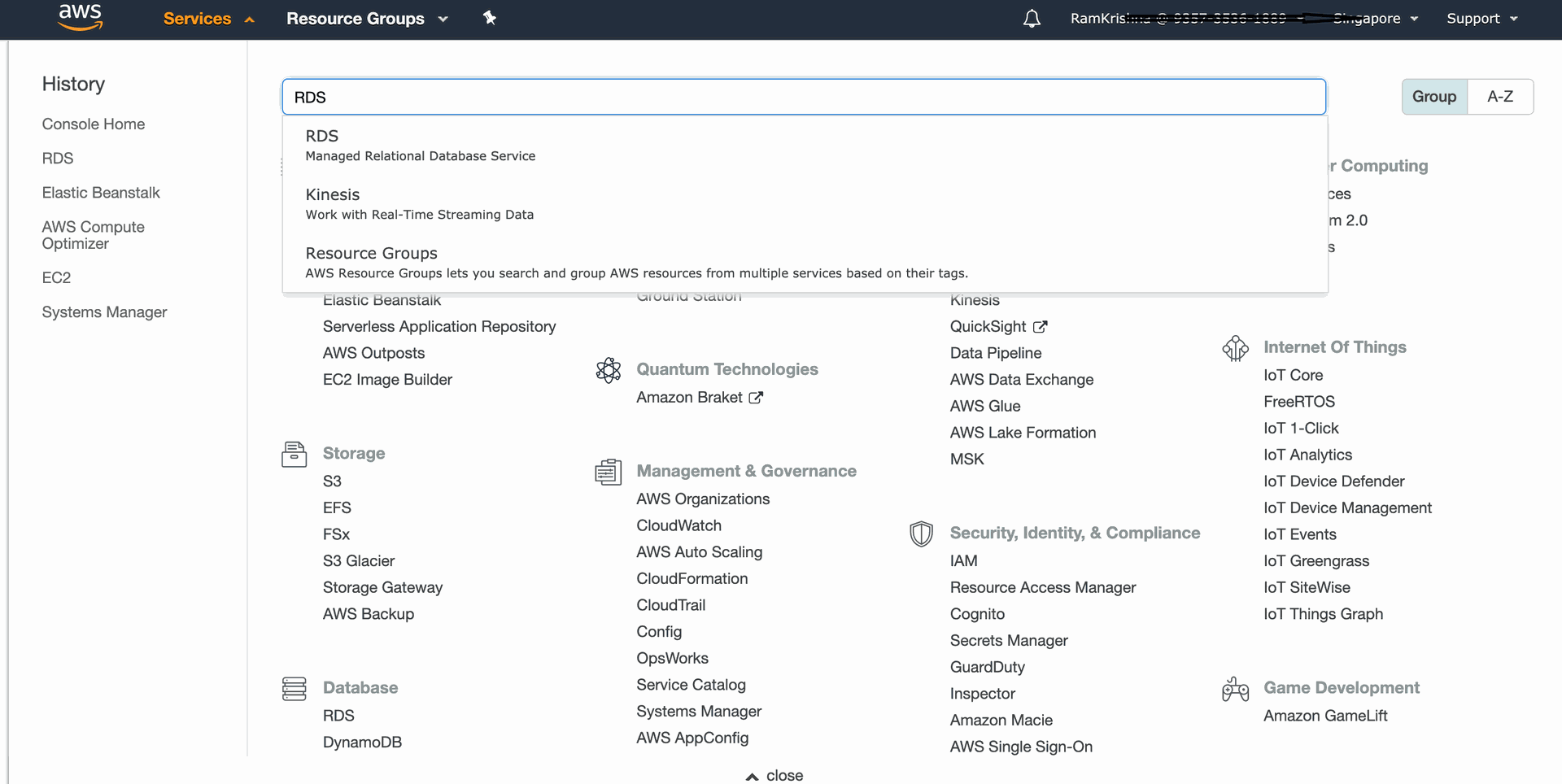
Within the internal selected panel, navigate to the DB Instances section.
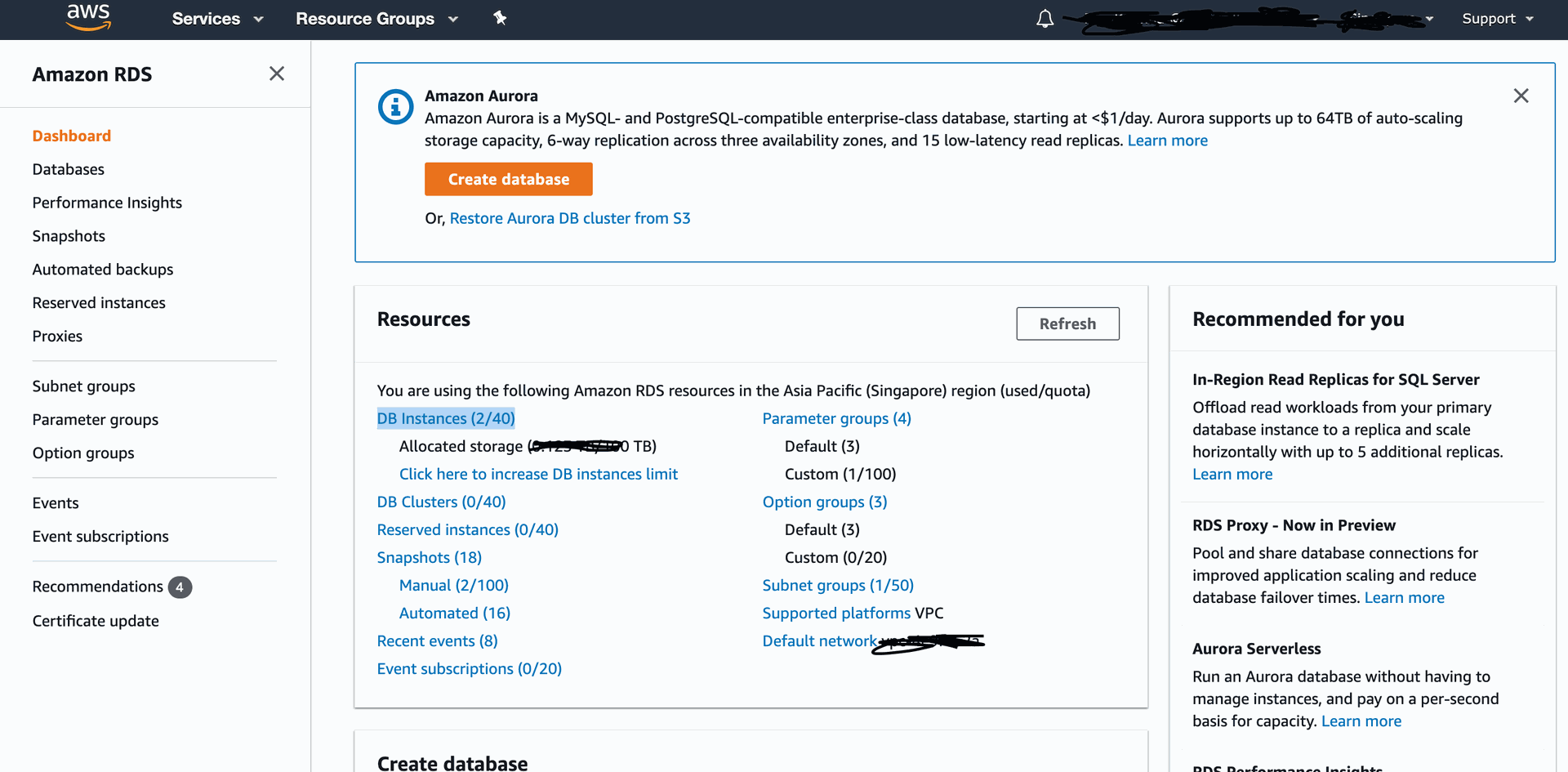
Upon entering the RDS section, you can access the RDS creation panel by selecting the DB Instances option.
Click on the Create button to proceed and provide additional information.
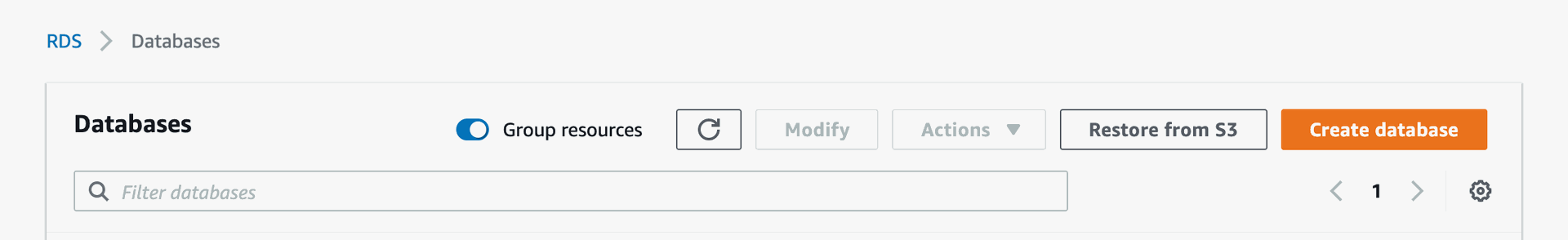
Create database
- Make a decision on the type of database instance to use, such as PostgreSQL, MariaDB, MySQL, SQL, etc. Ensure that you carefully select the backend database for your project.
- It is essential to determine the database version based on the development team's chosen framework. Verify with the team which version of the database will be most suitable for the application framework.
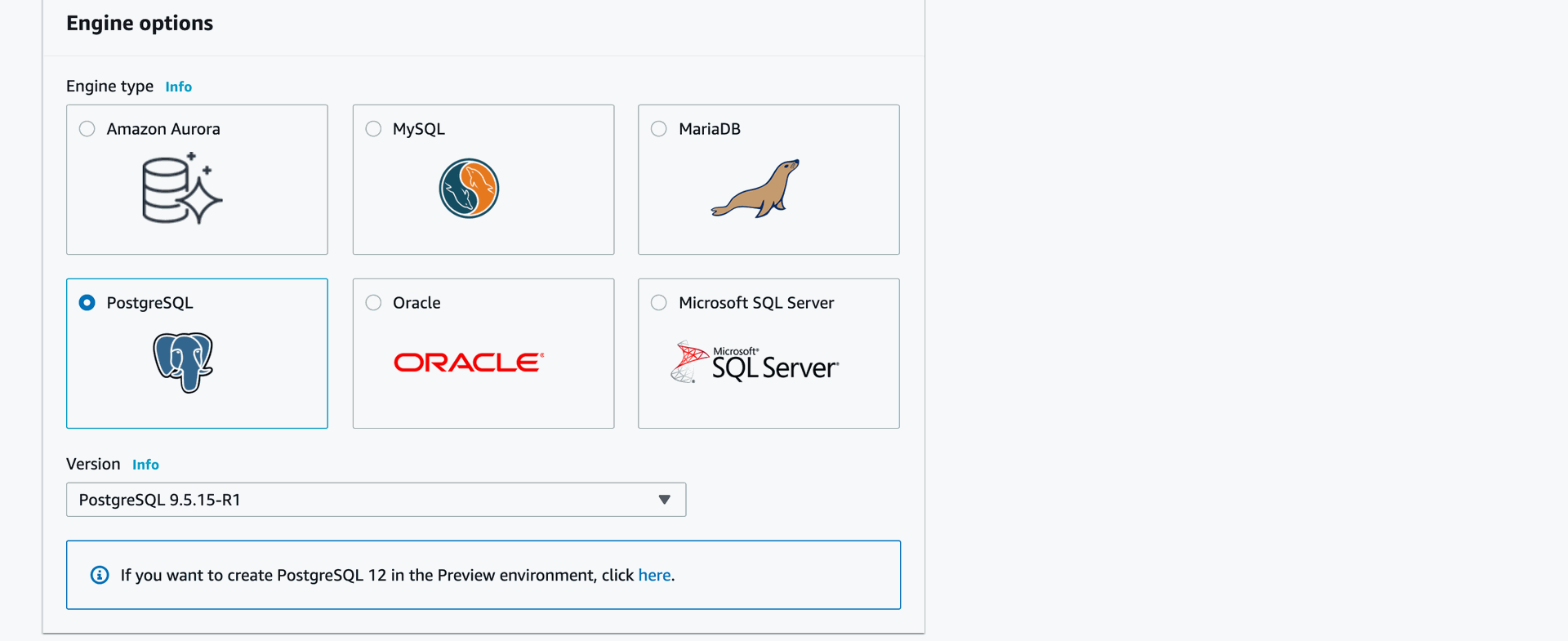
3. Choose a template from the available options, such as Production, Dev/Test, or Free tier
4. Provide the necessary database settings, such as
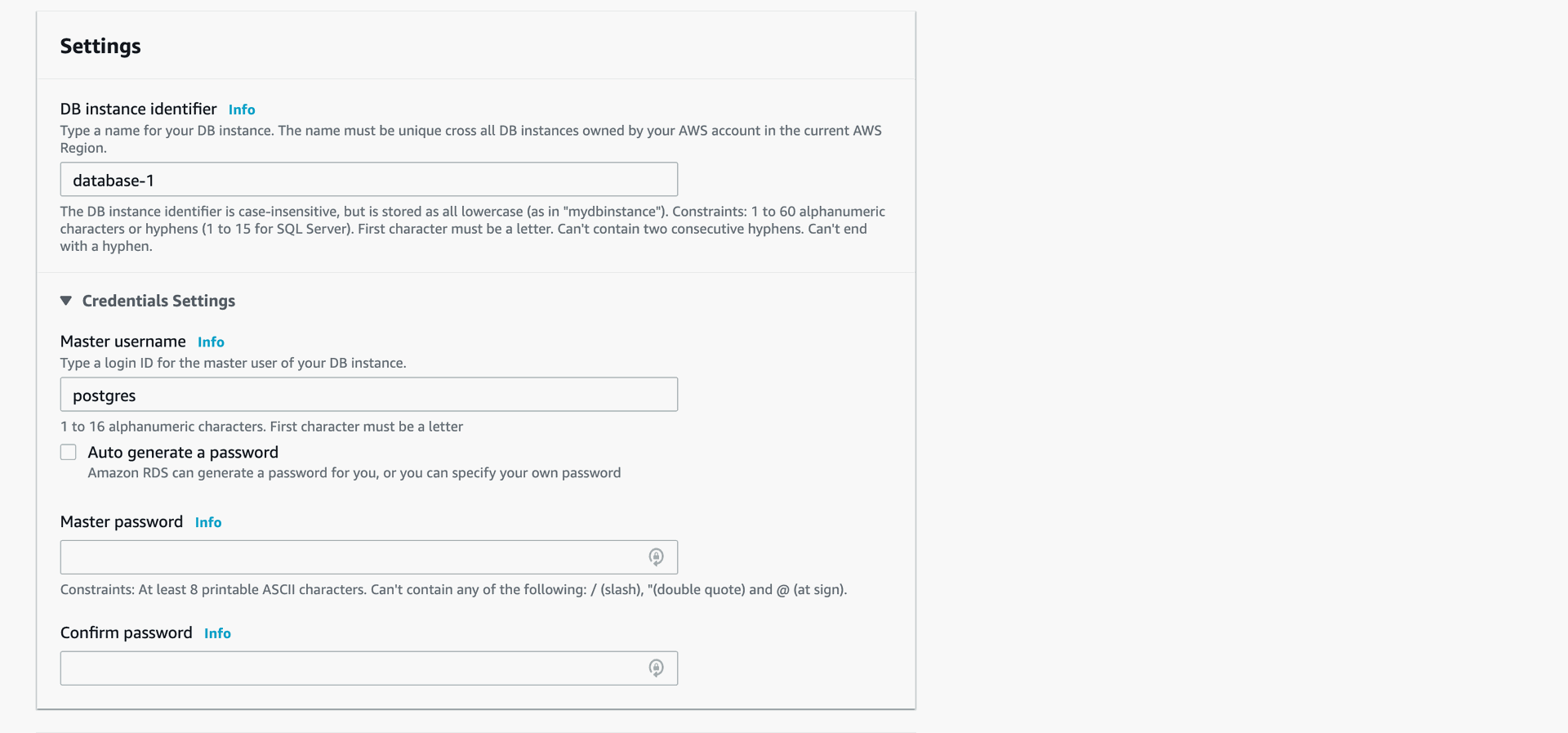
After choosing the DB instance size, make sure it meets your requirements. You can always adjust it later on.
Once you've picked the instance type, we'll move on to configuring the storage.
This part can be a bit complex. Opting for general SSD is cost-effective, but choosing provisioned IOPS (SSD) will incur higher costs.
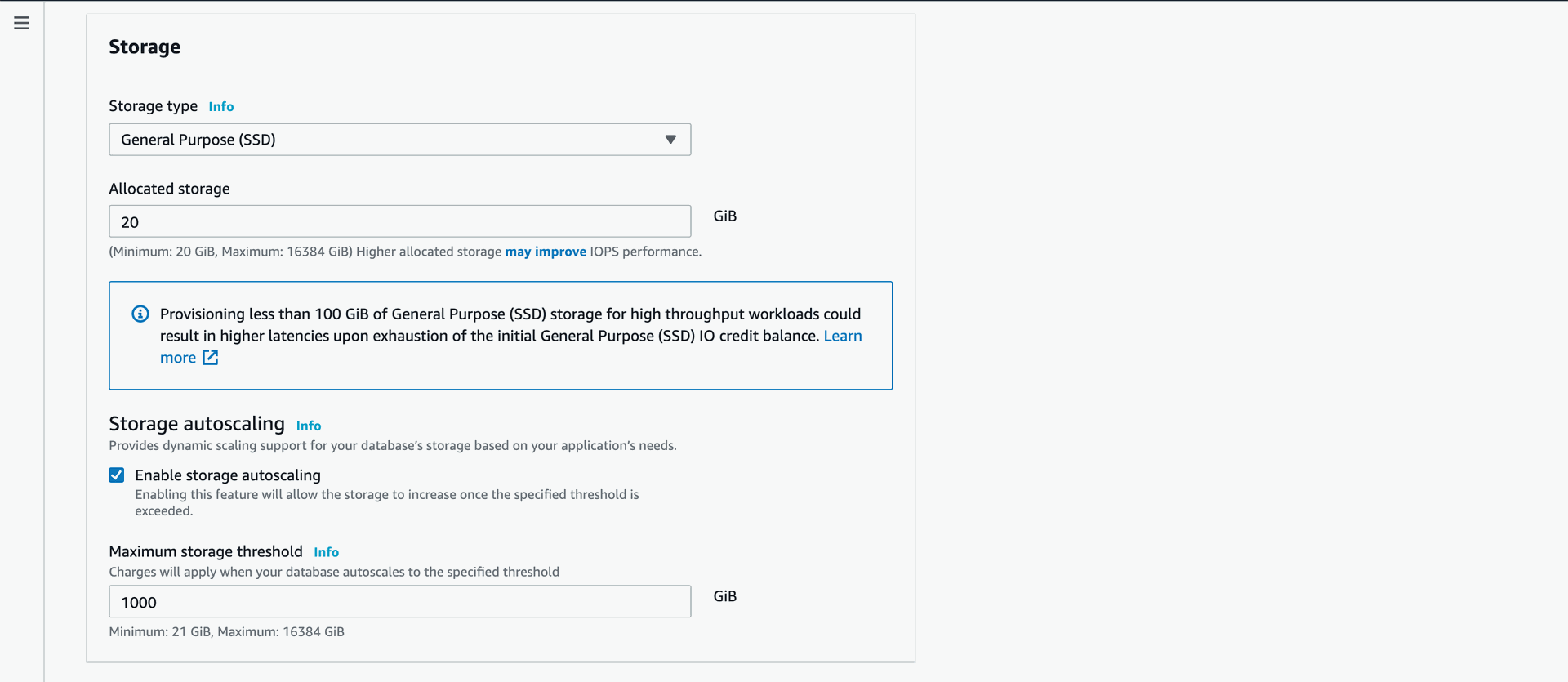
Fill in the remaining information and press create Database.
The creation process will take a few minutes.

And it's good to go!
How to create a PostgreSQL database instance in AWS-RDS