Getting Started
Experimenting with different development tools, I started working on my portfolio using Angular. Eventually, I made the decision to keep it and created a GitHub repository to store the code base. The content is essentially static and can be viewed here.

Everything is going well so far, I have tested the code locally and the page looks good to me. Now it's time to see how others perceive it.
Exploring the GitHub setting, I saw a GitHub page section.
When you are preparing to view your repository on GitHub Pages, GitHub furnishes you with a designated URL that can be utilized to access and exhibit the content present within your repository. This URL serves as a convenient way to showcase your work and share it with others.
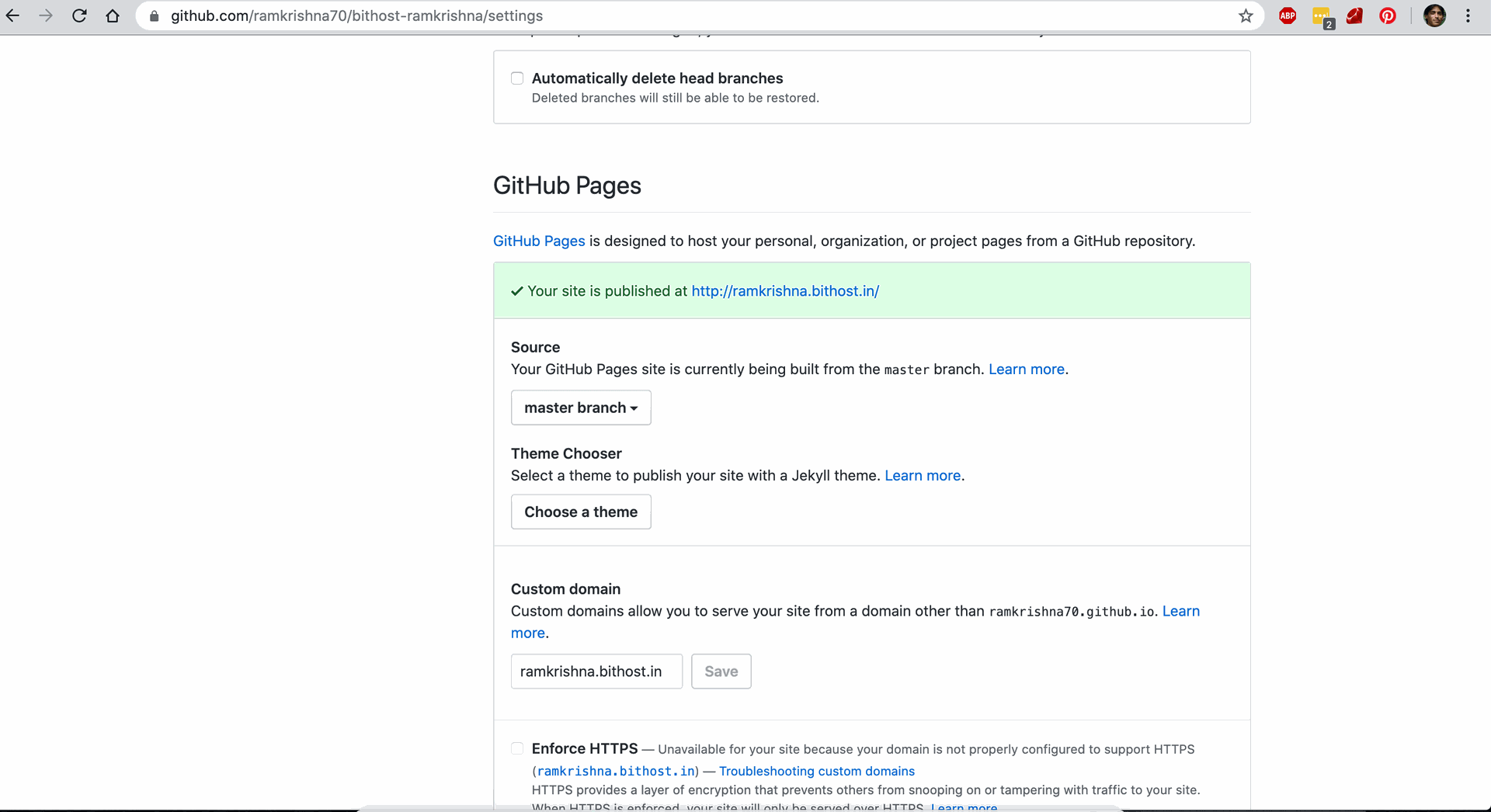
Like First it given me URL like : https://ramkrishna70.github.io/bithost-ramkrishna So, I was having an URL.
But it was having some numerical value and wanted to use my own custom url.
I changed the name in custom domain section, which asked me to add a CNAME in the DNS, I did so.
And now ramkrishna.bithost.in starts pointing to https://ramkrishna70.github.io/bithost-ramkrishna

Later I came to know about CNAME created in my repo, which was having the custom URL. Basically it get created when you use the custom domain in GitHub page, and holds the address of the DNS.
When request goes to a URL, DNS resolves with the GItHub page URL, and there's it search for the CNAME file content to match the pattern of URL requester.
:)
Having your portfolio on a GitHub page is both convenient and enjoyable, isn't it?
Hosting Angular, React, and Progressive Web Apps on GitHub: Complete Guide