Introduction:
Firebase Hosting provides fast and secure hosting for your web app, static and dynamic content, and microservices.
Firebase Hosting is production-grade web content hosting for developers. With a single command, you can quickly deploy web apps and serve both static and dynamic content to a global CDN (content delivery network).
The modern web is secure. Zero-configuration SSL is built into Firebase Hosting, so content is always delivered securely.
Firebase provides static web content to the user in a secure, fast, free and easy way.
Why Firebase Hosting?
Where ever you go to host your site, which will cost a few amount per annum or per month. It may be of > $2.
Sometimes you forget to pay the amount and your service get suspended, and you loss your contents, so better to go with firebase hosting in case you have to host static content or client side contents.
This will not charge you any cost till 1GB of host space and 10GB of storage. I think it's quite more than enough, no static page can be more than 1 GB, for good user experience.
Requirements
Google Account
I believe, you definitely will have a google account apart from your corporate email account, because you run your mobile (Android) and it's require one.
Firebase-CLI:
Your machine should have Firebase CLI installed. If not follow here to install the Firebase CLI
Install nodejs https://nodejs.org/en/download/
Now Run this to install firebase cli
npm install -g firebase-tools
Now Create A Project in Firebase Console
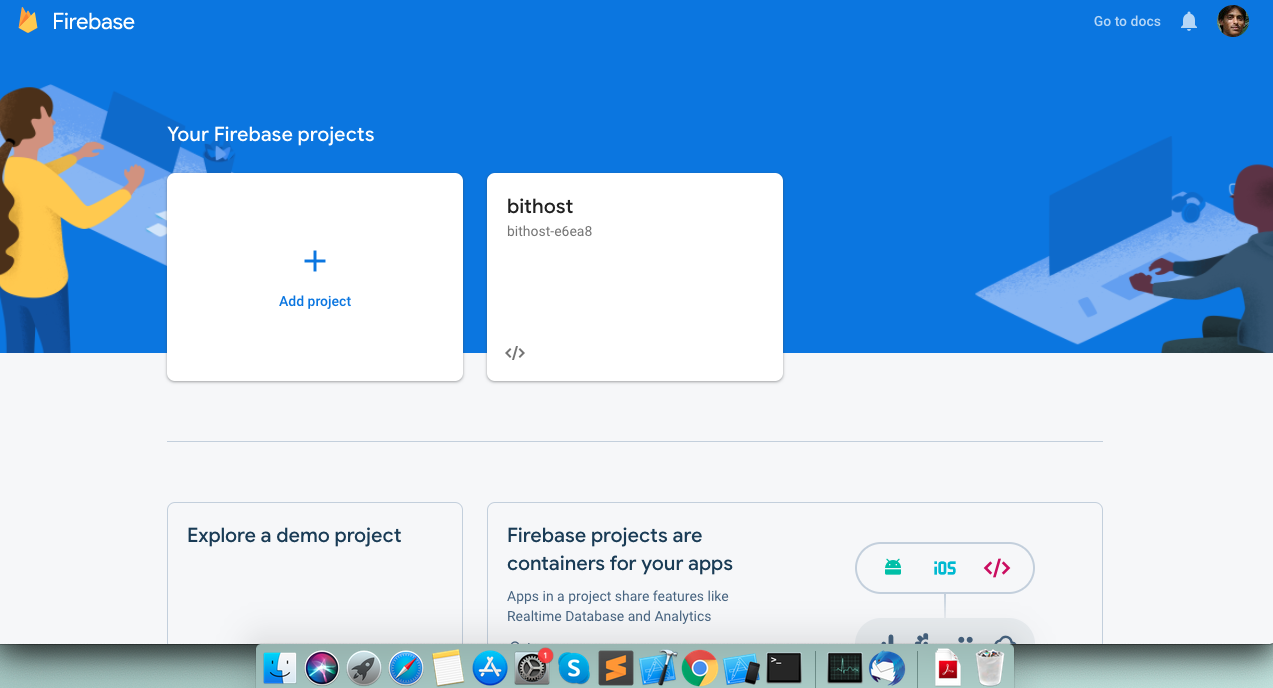
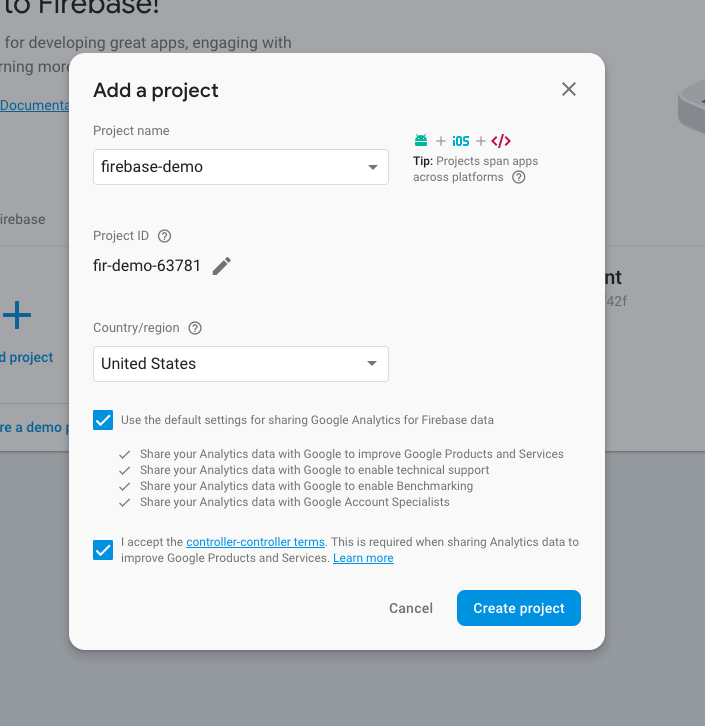
Once it's created from firebase console, you need to go to command line on your terminal and go to your project folder.
Firebase Login
Now come back to the command line and go to your project folder
cd firebase-demo
firebase login
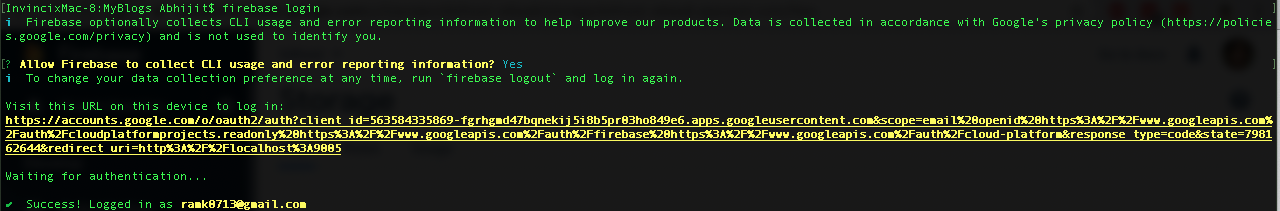
It will give you a URL string, which need to be validated from your browser. So copy this link and paste in your browser. And hit enter.
After success validation, it will return you the following screen like below.
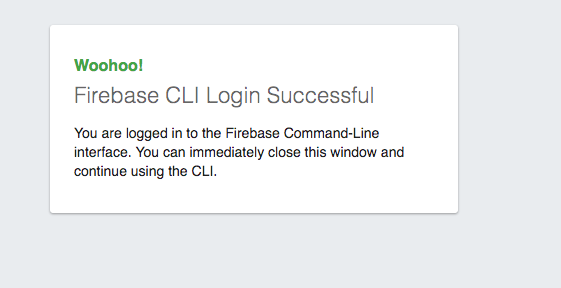
Now you are ready to play with firebase.
Initialising project
To initialise firebase project you have to enter the command
firebase init
Select the Hosting option like this
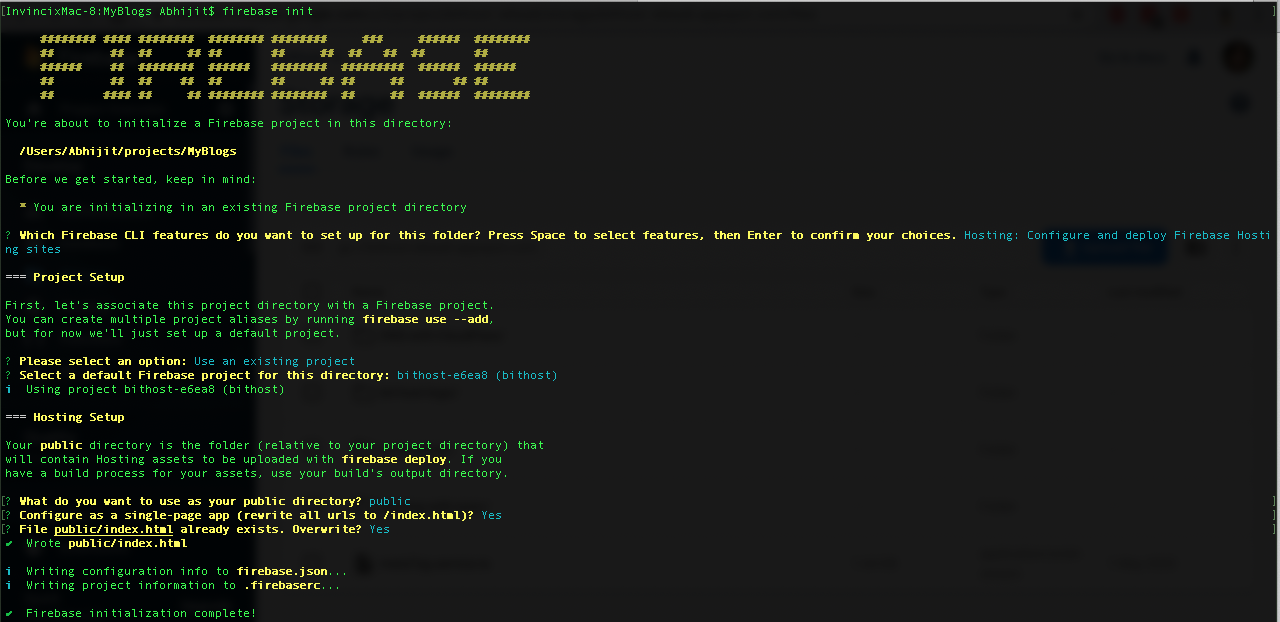
During this init process you will come to know about the selection of the firebase features like
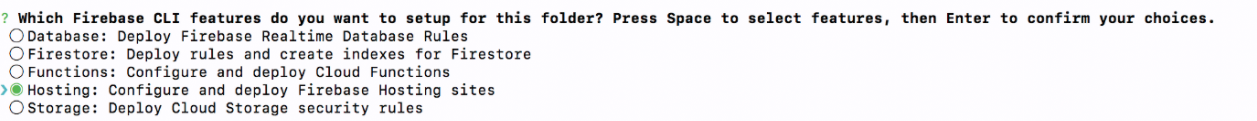
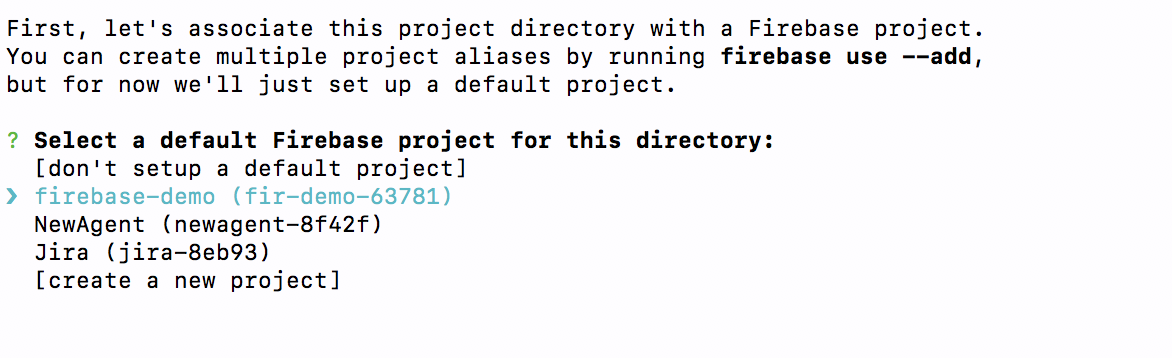
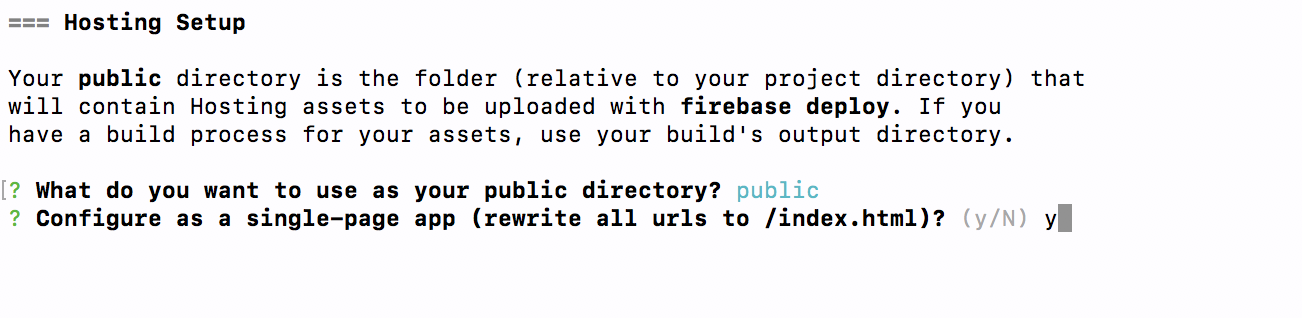
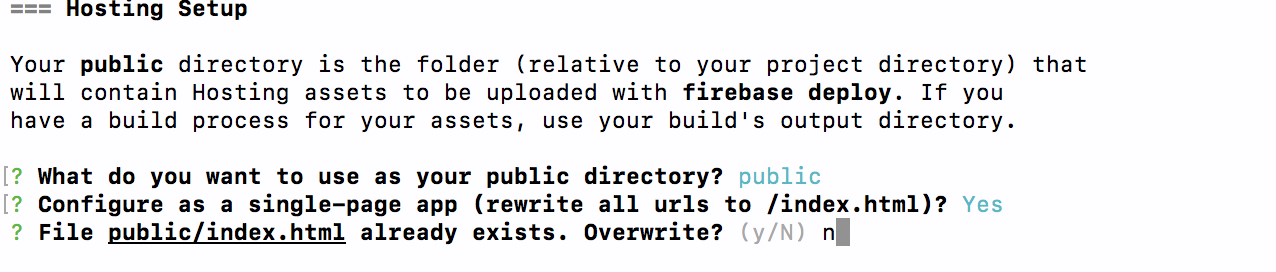
Checking setup (optional )
If everything goes right you can check you website locally by running command
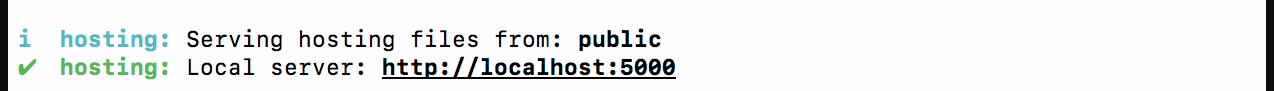
Deployment
For deployment of your project you have to run command, ensure your deployable files are under the firebase given directory. I have given as public/
So, i will first move all my files to public directory before I perform deployment.
firebase deploy
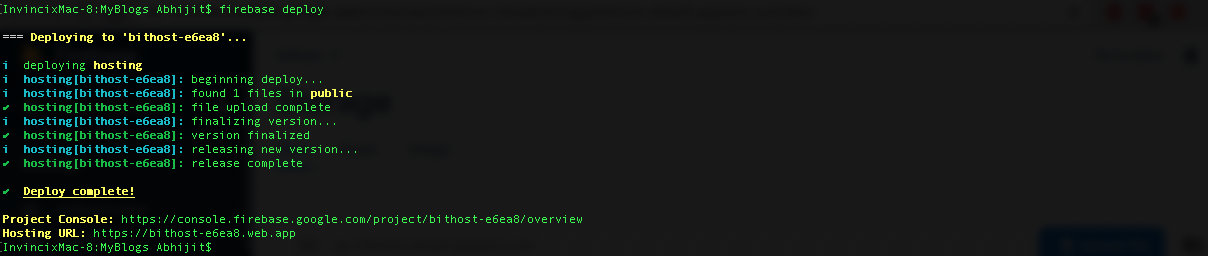
Now your website is live and ready to go...
:) Host your WPA in free....
Effortlessly Host Your Single Page Application with Firebase